This update is aimed at making map life a little bit easier
Procedural Generation
I have implemented a modified version of the native procedural generation, this allows you to generate terrain, biome, splat and topology layers straight out the box which should make it a bit easier to get started. Splat and topology layers are painted according to the biome they are in, and any of these features can be used on any map. If you have a handmade terrain for example you can just apply splat and topology generation to it
These tools can be found in the new 'Tools' menu
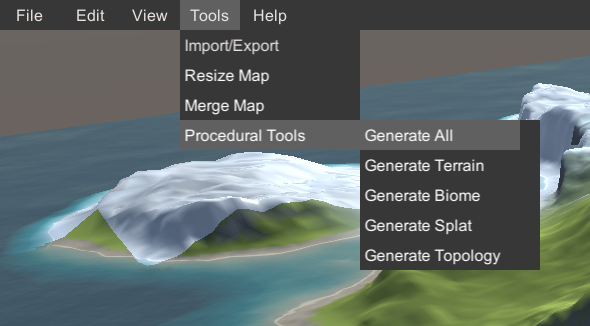
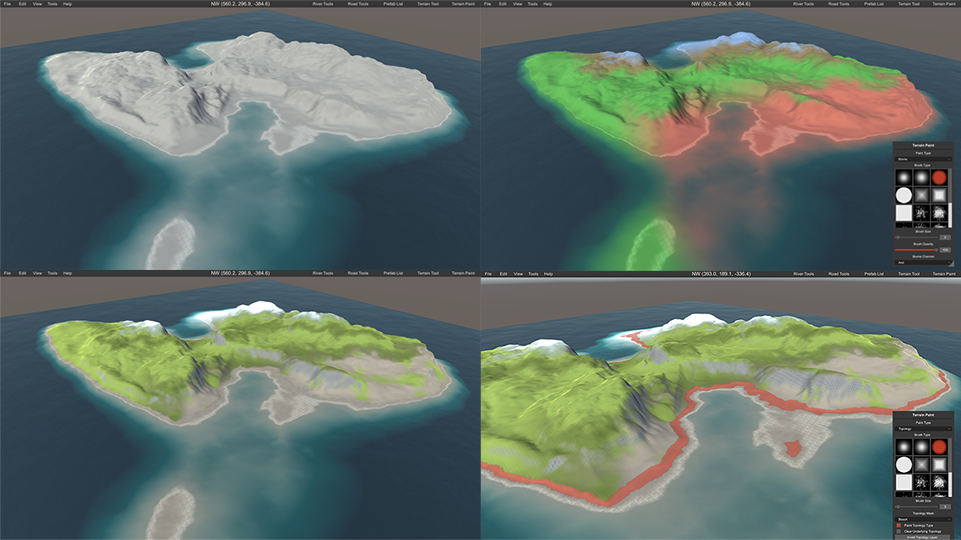
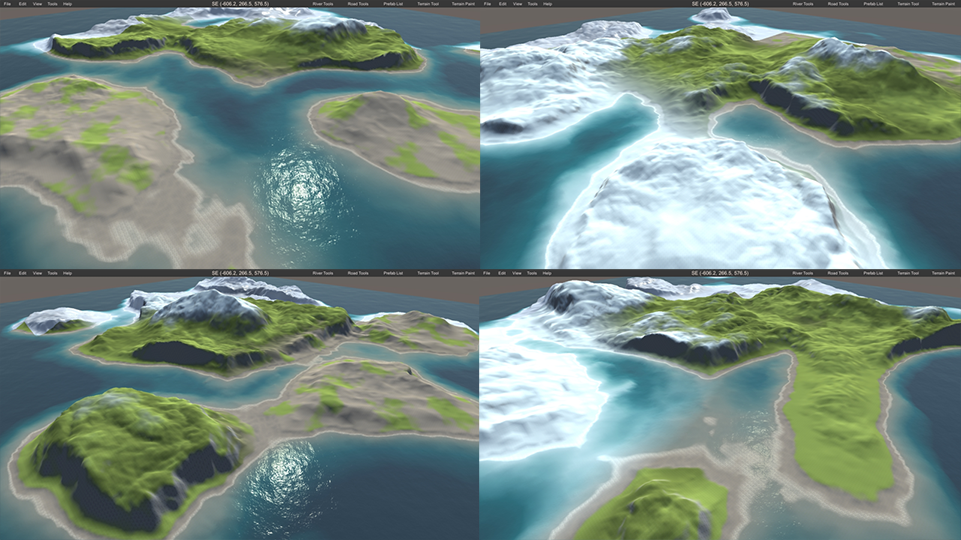
Map Merging
The map merger can merge sections from any map in to the map you are working on, this can also be found in the new 'Tools' menu. It uses world space coordinates to grab and paste sections
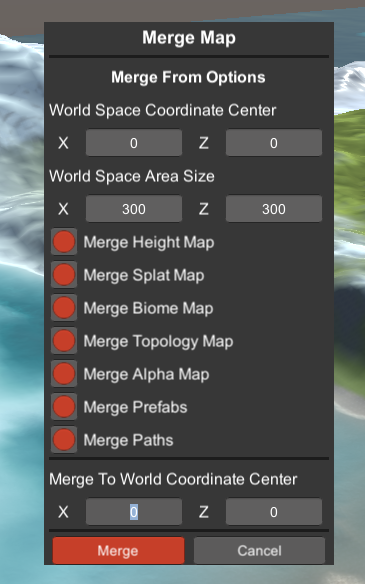
Here is a shitty example to give you an idea of what it does, I am sure you will find a use for it
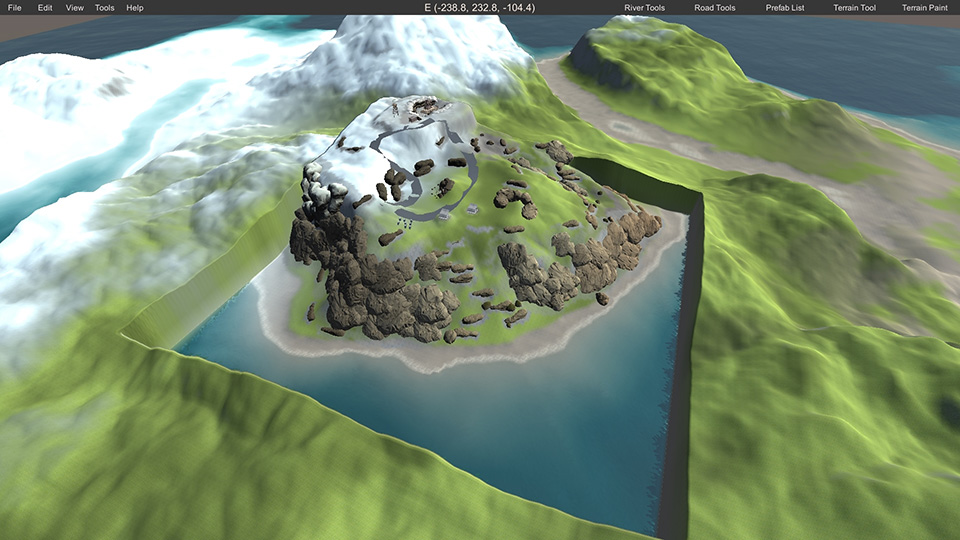
Map Resizing
I implemented a map resizing system in this update, it has 3 modes;
Prefab Collection Saving
This update allows you to create prefab groups and save them to a file to use on other maps, or share with other people. You can create a prefab via the 'Create Custom Prefab' button in the Prefab List. This will open a new panel and show a selection sphere which you can move around and resize to select all the prefabs you want saved. When you are done enter a name for the prefab collection and hit save. These saved collections can be found in the "CustomPrefabs" folder in your RustEdit install directory
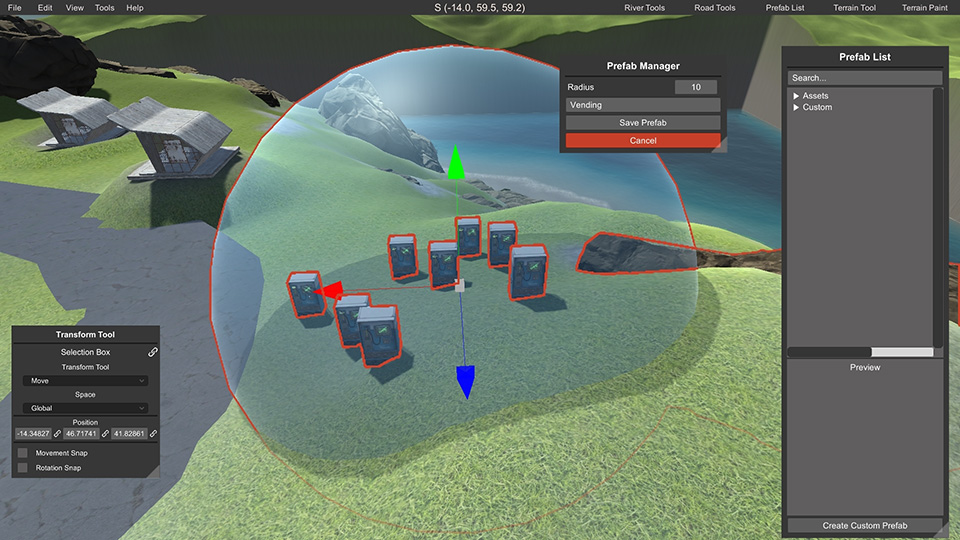
The new collection will appear in your prefab list under the custom category and you will be able to drag it out like any other prefab.
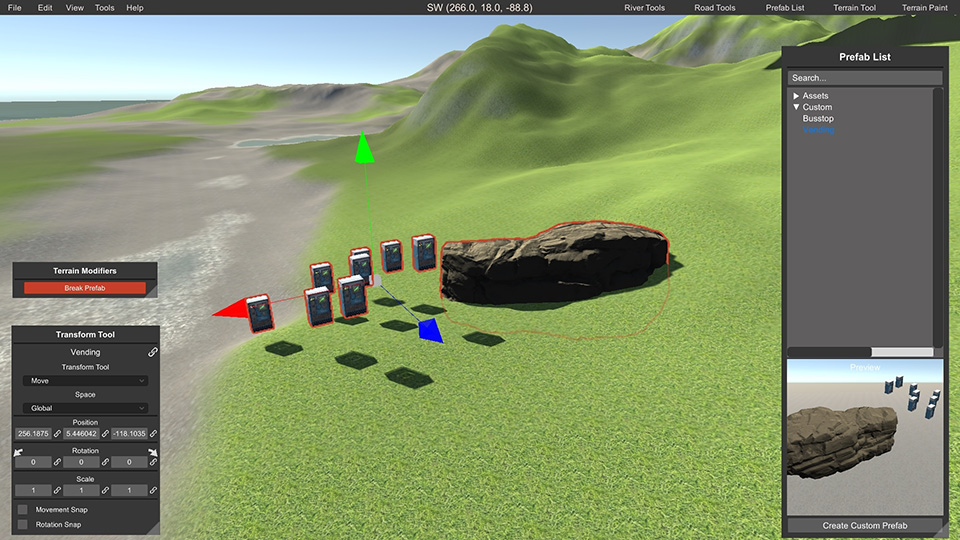
NOTE: These custom prefab collections are saved as individual pieces when you save the map and the editor will rebuild them when the map is loaded, however, loading the map in any other editor will break any of these collections placed on the map so be aware of that. If the developers of other editors want to make their versions compatible with preserving these collections it is quite simple and they can contact me for further information
Prefab Grouping / Quick Select
Prefab grouping is a temporary function you can use to quickly access a list of prefabs. Much like any RTS game you can press Ctrl+1-0 to store those prefabs in that number group, then to select them again simply press the number of the group you stored them in. More information can be found in the Transform Tool section of the help menu
Updated Help Menu
I updated the help menu to be dynamic to allow for an unlimited amount of information to be stored there, while not super useful now its going to save me some time later
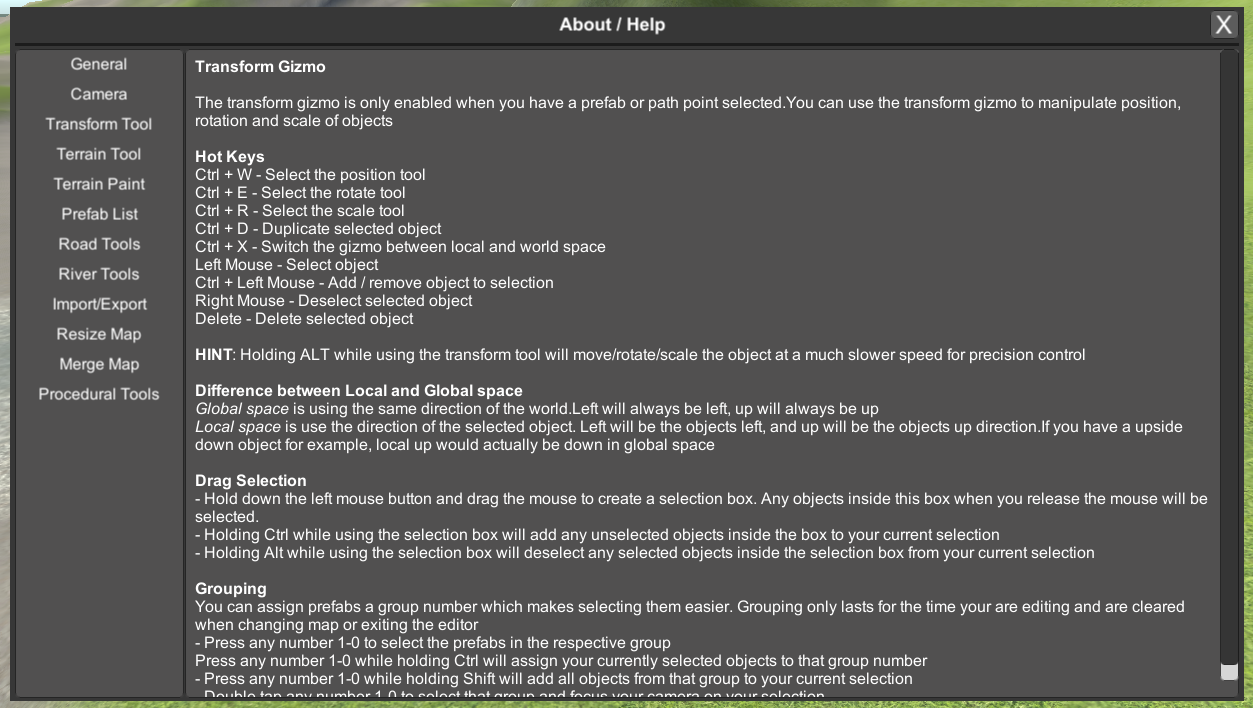
Vending Machines
I finally fixed the issue I was having with Vending Machines in the editor which was needed being that all the NPC versions were exposed for us to use
Terrain Modifiers
I have changed the terrain modifier tools to work with groups of selected objects. Now you can select every prefab on your map and apply splat/topology etc if you really wanted to
Auto-save
I implemented a (much requested) auto-save feature. This is disabled by default and can be enabled in the Preferences menu. Autosaves are saved in the "Autosave" folder in your RustEdit install directory. You can select how many saves to keep at any stage and how long between saves
There was a bunch of other shit added/changed/fixed that you can read about below.
To update the editor simply click Check For Updates in the RustEdit Launcher!
-- Version 1.0.11 -- Change Log --
Added - Show error message if something goes wrong when loading a map and return to main menu
Added - Custom monument creation, saving, and restoration through map saves
Added - Custom monument break modifier to split it back down to individual pieces
Added - Numeric selection groups, ctrl + any number creates a group, shift + any number adds that group to your current selection, any number selects all objects in that group
Added - Config options to set custom colors for any placeholder object
Added - Invert topology layer button
Added - Object selection/deselection to the undo handler
Added - Show prefabs toggle
Added - Import/Export menu to apply/extract specific data from a map so you can share with others
Added - Ability to resize map using scaling
Added - Ability to resize map by extending the edges
Added - Ability to resize map by trimming the edges
Added - Ability to merge sections from other maps into the map you are working on
Added - Terrain modifier menu available when multiple objects are selected
Added - Hotkey to save (ctrl + shift + s) and hotkey to save-as (ctrl + alt + s)
Added - Procedural Terrain/Biome/Splat/Topology tools
Added - Optional autosave functionality
Changed - Help menu improvements and dynamic scaling for the future
Changed - Increased path point connection renderer width 2x
Fixed - Prevent hero trees from being excluded from the prefabs list
Fixed - Invisible vending machines
Fixed - Undo handler improvements
Fixed - Dropdown menu text being too big for the dropdown menu making menus invisible
Fixed - Quick rotate ignoring the selected transform space and always rotating locally
Procedural Generation
I have implemented a modified version of the native procedural generation, this allows you to generate terrain, biome, splat and topology layers straight out the box which should make it a bit easier to get started. Splat and topology layers are painted according to the biome they are in, and any of these features can be used on any map. If you have a handmade terrain for example you can just apply splat and topology generation to it
These tools can be found in the new 'Tools' menu
Map Merging
The map merger can merge sections from any map in to the map you are working on, this can also be found in the new 'Tools' menu. It uses world space coordinates to grab and paste sections
Here is a shitty example to give you an idea of what it does, I am sure you will find a use for it
Map Resizing
I implemented a map resizing system in this update, it has 3 modes;
Scale - Simply stretches or shinks the map to the specified size
Extend Edges - Maintains the current map and increases the map size around it
Cut Edges - Cuts the edges off a map to the specified size and maintains the section in the middle
NOTE: Due to the way that various texture/height/etc data is utilized resizing a map will never be 100% perfect. For example a 1000 size map has the same height map resolution as a 1100 size map, in that case you would see a 10% increase in height map grid sizePrefab Collection Saving
This update allows you to create prefab groups and save them to a file to use on other maps, or share with other people. You can create a prefab via the 'Create Custom Prefab' button in the Prefab List. This will open a new panel and show a selection sphere which you can move around and resize to select all the prefabs you want saved. When you are done enter a name for the prefab collection and hit save. These saved collections can be found in the "CustomPrefabs" folder in your RustEdit install directory
The new collection will appear in your prefab list under the custom category and you will be able to drag it out like any other prefab.
NOTE: These custom prefab collections are saved as individual pieces when you save the map and the editor will rebuild them when the map is loaded, however, loading the map in any other editor will break any of these collections placed on the map so be aware of that. If the developers of other editors want to make their versions compatible with preserving these collections it is quite simple and they can contact me for further information
Prefab Grouping / Quick Select
Prefab grouping is a temporary function you can use to quickly access a list of prefabs. Much like any RTS game you can press Ctrl+1-0 to store those prefabs in that number group, then to select them again simply press the number of the group you stored them in. More information can be found in the Transform Tool section of the help menu
Updated Help Menu
I updated the help menu to be dynamic to allow for an unlimited amount of information to be stored there, while not super useful now its going to save me some time later
Vending Machines
I finally fixed the issue I was having with Vending Machines in the editor which was needed being that all the NPC versions were exposed for us to use
Terrain Modifiers
I have changed the terrain modifier tools to work with groups of selected objects. Now you can select every prefab on your map and apply splat/topology etc if you really wanted to
Auto-save
I implemented a (much requested) auto-save feature. This is disabled by default and can be enabled in the Preferences menu. Autosaves are saved in the "Autosave" folder in your RustEdit install directory. You can select how many saves to keep at any stage and how long between saves
There was a bunch of other shit added/changed/fixed that you can read about below.
To update the editor simply click Check For Updates in the RustEdit Launcher!
-- Version 1.0.11 -- Change Log --
Added - Show error message if something goes wrong when loading a map and return to main menu
Added - Custom monument creation, saving, and restoration through map saves
Added - Custom monument break modifier to split it back down to individual pieces
Added - Numeric selection groups, ctrl + any number creates a group, shift + any number adds that group to your current selection, any number selects all objects in that group
Added - Config options to set custom colors for any placeholder object
Added - Invert topology layer button
Added - Object selection/deselection to the undo handler
Added - Show prefabs toggle
Added - Import/Export menu to apply/extract specific data from a map so you can share with others
Added - Ability to resize map using scaling
Added - Ability to resize map by extending the edges
Added - Ability to resize map by trimming the edges
Added - Ability to merge sections from other maps into the map you are working on
Added - Terrain modifier menu available when multiple objects are selected
Added - Hotkey to save (ctrl + shift + s) and hotkey to save-as (ctrl + alt + s)
Added - Procedural Terrain/Biome/Splat/Topology tools
Added - Optional autosave functionality
Changed - Help menu improvements and dynamic scaling for the future
Changed - Increased path point connection renderer width 2x
Fixed - Prevent hero trees from being excluded from the prefabs list
Fixed - Invisible vending machines
Fixed - Undo handler improvements
Fixed - Dropdown menu text being too big for the dropdown menu making menus invisible
Fixed - Quick rotate ignoring the selected transform space and always rotating locally
