Ahoy! You have been hounding me about 1.0.6, and memes have been flying around left, right and center. Well you can calm down now because it's here
Road and River Tools
Road and river tools are finally a thing and they come with some helpers to assist you in modifying the terrain and painting splat/topology. Each menu has slightly different options, but use the same principle for creation using a node based system. You can create additional nodes using the buttons provided, the duplicate hotkey (ctrl+d) or by double clicking the line connecting 2 nodes. More information about using these tools can be found in the improved help menu
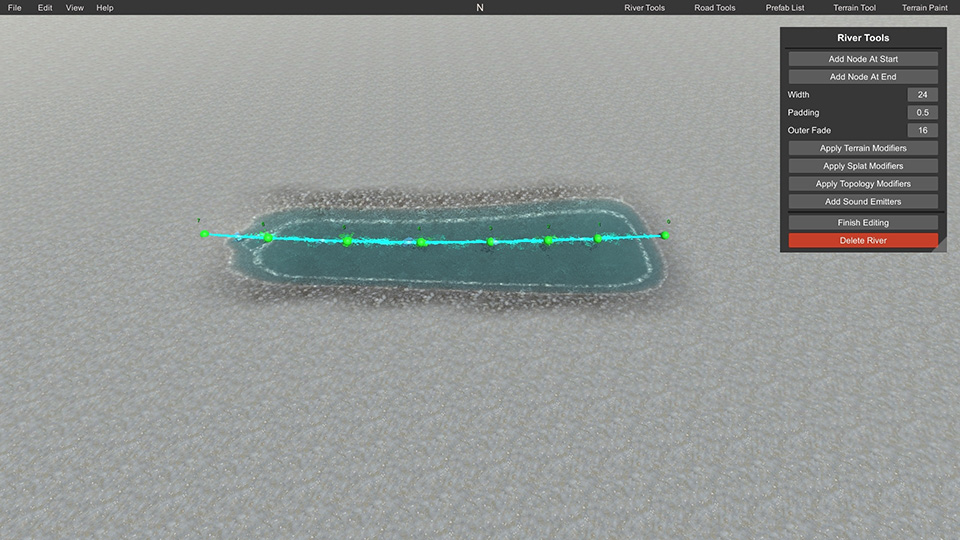
As you can see in the images below I have made the road points curve around this mountain
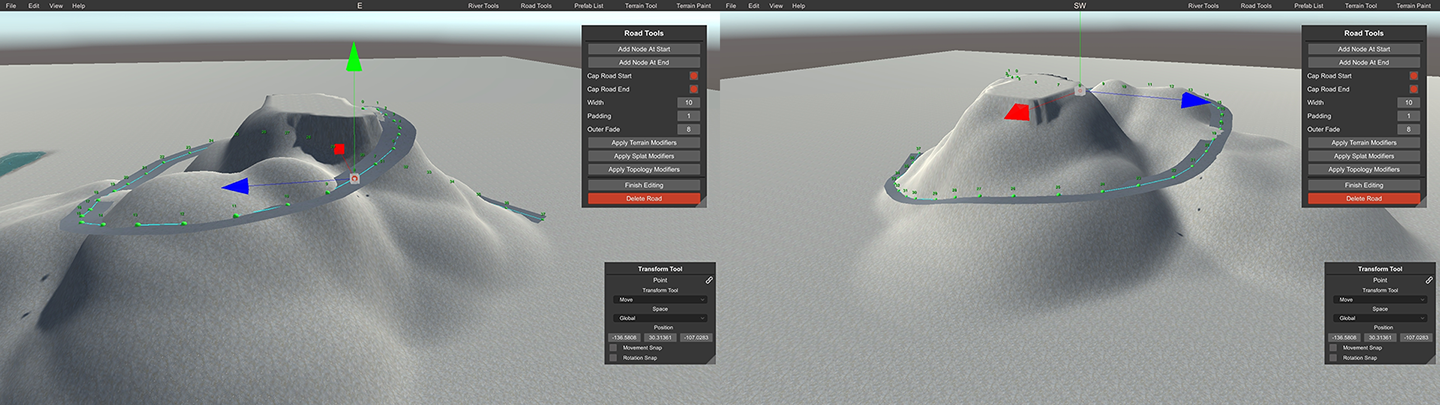
Once I apply the terrain modifier it adjusts the heights around the road mesh to suit. This method is not perfect, but it is good enough to get you started
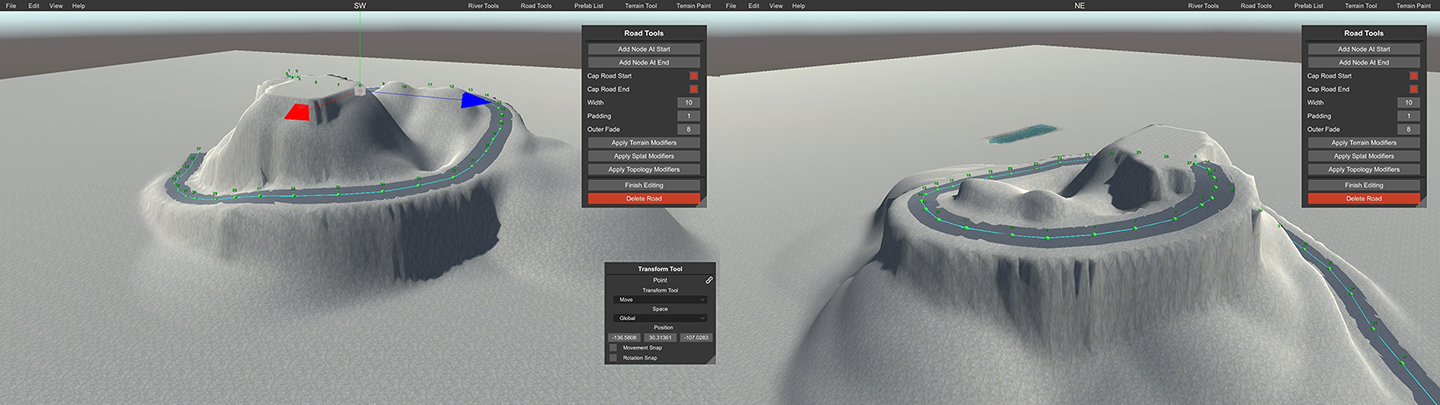
LOD System
I 'borrowed' the LOD system from Rust and implemented it into the editor in this build. The reason I used the system built into Rust is because the prefabs are already setup to use it, adding my own system increases the loading time for maps dramatically as I had to assign all the LOD parameters manually on load, however, this has increased run time performance of the editor massively as it's not trying to render everything in sight of the camera. You can see the FPS increase in these 2 screenshots
1.0.5 running at ~6 FPS
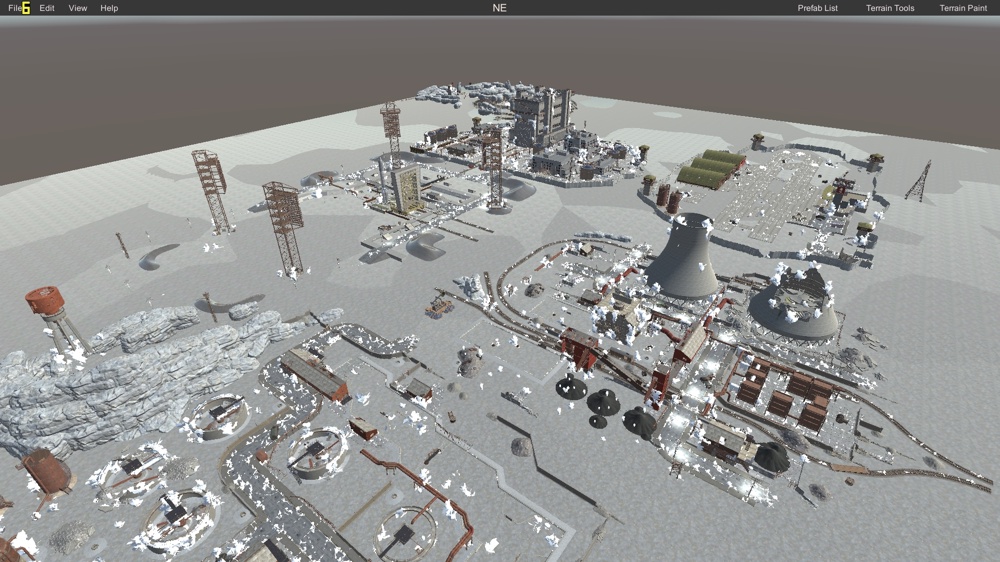
1.0.6 running at ~60 FPS

Vegetation/Overgrowth
I finally got around to writing a replacement shader for vegetation, it's basic and doesn't have the same feature as the shader in-game but atleast you won't have to look at white squares anymore

Prefab Search bar
It's been requested from the start, here you go
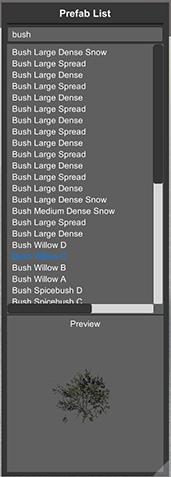
Improved Help Menu
The help menu has been lacking, I have added basic information for controls and all the tool's to a bunch of sub menu's. This will be expanded upon in the future with the addition of videos
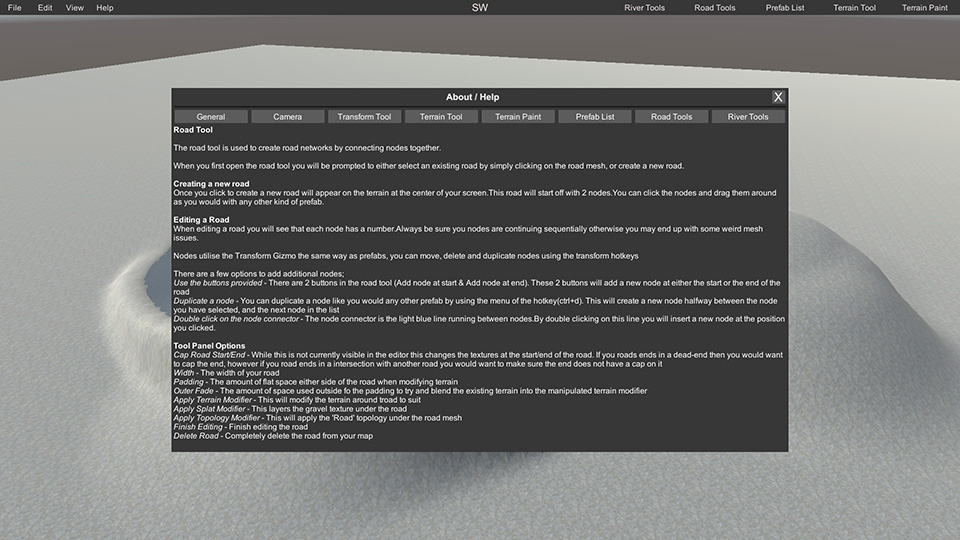
Object Hierarchy
This menu is a list of all the objects on your map which can be accessed via the 'View' menu. Click on a object in this menu to focus the camera on it and double click to select it
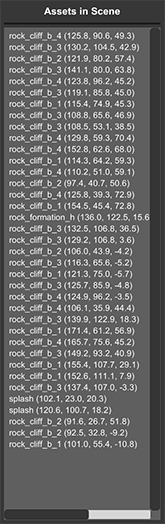
Config
Since users where rummaging through Windows registry to change things I added a config system which stores option in a .json file in the editor's root directory. Anyone familiar with Oxide/uMod will know what to do with it. It contains various settings for UI panel position/size, game install directory etc. I also added a section in there to create placeholders for invisible prefabs that don't have them instead of waiting for a editor update. All you need to do is add the full name of the prefab and the shape of the placeholder.
Since you can't see the full name's of prefabs I added a 'copy' button to the transform tool that will copy the name of the selected prefab(s) to your clipboard. I'll create another post to detail this further
Localization
This is for all you non-english speakers, there are now options to translate all the text in the editor to another language and select your language from within the editor. Only the english language file come's with the editor so it is up to the community to provide translations for each other. I'll create another post to detail this further
Download -> https://www.rustedit.io/resources/rustedit-1-0-6.8/
-- Version 1.0.6 -- Change Log --
Added - Buttons to reset position and scale of tool panels
Added - Rotation and Scale averages to transform tool when selecting multiple objects
Added - Road/River mesh generation, creation and editing tools
Added - Clear topology button to undo handler
Added - Search bar to prefab list
Added - Scene prefab hierarchy
Added - LOD system
Added - Up (space) and down (c) controls to camera controller
Added - Slight delay to automated closing of menus in the tool bar
Added - JSON configuration file (config.json) in the editors root directory
Added - Copy selected prefab fullname to clipboard
Added - Option to export heightmaps as .raw files
Added - Option to add or subtract height over the entire map
Added - Localization support for changing language
Added - Help and general tool information to the help menu
Added - Created a basic vegetation shader
Added - Hold Alt when using the transform tool to move/rotate/scale the object at a slower speed
Changed - Brush preview now snaps to the grid of the target map
Changed - Reduced brush intensity for terrain and paint brushes
Changed - UI tool panels can't be moved or stretched outside of the screen space
Changed - UI tool panels can't be positioned under the main tool bar
Changed - Ignore particle effects when rending selection outline
Changed - Auto-adjust prefab height now works on all 4 terrain tools
Fixed - Ghosting effect when painting with full opacity
Fixed - Not being able to select more prefabs after selecting a axis (Transform Tool)
Fixed - Sphere placeholders not setting scale properly when loading map or duplicating
Fixed - Holding Ctrl when clicking on prefab with nothing else selected not showing transform UI
Fixed - More prefab previews sitting correctly within the preview window
Fixed - Prefabs flying to the other side of the map after moving in all directions then selecting a single axis
Fixed - Incorrect asset bundle error when opening the about section of the main menu
Road and River Tools
Road and river tools are finally a thing and they come with some helpers to assist you in modifying the terrain and painting splat/topology. Each menu has slightly different options, but use the same principle for creation using a node based system. You can create additional nodes using the buttons provided, the duplicate hotkey (ctrl+d) or by double clicking the line connecting 2 nodes. More information about using these tools can be found in the improved help menu
As you can see in the images below I have made the road points curve around this mountain
Once I apply the terrain modifier it adjusts the heights around the road mesh to suit. This method is not perfect, but it is good enough to get you started
LOD System
I 'borrowed' the LOD system from Rust and implemented it into the editor in this build. The reason I used the system built into Rust is because the prefabs are already setup to use it, adding my own system increases the loading time for maps dramatically as I had to assign all the LOD parameters manually on load, however, this has increased run time performance of the editor massively as it's not trying to render everything in sight of the camera. You can see the FPS increase in these 2 screenshots
1.0.5 running at ~6 FPS
1.0.6 running at ~60 FPS
Vegetation/Overgrowth
I finally got around to writing a replacement shader for vegetation, it's basic and doesn't have the same feature as the shader in-game but atleast you won't have to look at white squares anymore
Prefab Search bar
It's been requested from the start, here you go
Improved Help Menu
The help menu has been lacking, I have added basic information for controls and all the tool's to a bunch of sub menu's. This will be expanded upon in the future with the addition of videos
Object Hierarchy
This menu is a list of all the objects on your map which can be accessed via the 'View' menu. Click on a object in this menu to focus the camera on it and double click to select it
Config
Since users where rummaging through Windows registry to change things I added a config system which stores option in a .json file in the editor's root directory. Anyone familiar with Oxide/uMod will know what to do with it. It contains various settings for UI panel position/size, game install directory etc. I also added a section in there to create placeholders for invisible prefabs that don't have them instead of waiting for a editor update. All you need to do is add the full name of the prefab and the shape of the placeholder.
Since you can't see the full name's of prefabs I added a 'copy' button to the transform tool that will copy the name of the selected prefab(s) to your clipboard. I'll create another post to detail this further
Localization
This is for all you non-english speakers, there are now options to translate all the text in the editor to another language and select your language from within the editor. Only the english language file come's with the editor so it is up to the community to provide translations for each other. I'll create another post to detail this further
Download -> https://www.rustedit.io/resources/rustedit-1-0-6.8/
-- Version 1.0.6 -- Change Log --
Added - Buttons to reset position and scale of tool panels
Added - Rotation and Scale averages to transform tool when selecting multiple objects
Added - Road/River mesh generation, creation and editing tools
Added - Clear topology button to undo handler
Added - Search bar to prefab list
Added - Scene prefab hierarchy
Added - LOD system
Added - Up (space) and down (c) controls to camera controller
Added - Slight delay to automated closing of menus in the tool bar
Added - JSON configuration file (config.json) in the editors root directory
Added - Copy selected prefab fullname to clipboard
Added - Option to export heightmaps as .raw files
Added - Option to add or subtract height over the entire map
Added - Localization support for changing language
Added - Help and general tool information to the help menu
Added - Created a basic vegetation shader
Added - Hold Alt when using the transform tool to move/rotate/scale the object at a slower speed
Changed - Brush preview now snaps to the grid of the target map
Changed - Reduced brush intensity for terrain and paint brushes
Changed - UI tool panels can't be moved or stretched outside of the screen space
Changed - UI tool panels can't be positioned under the main tool bar
Changed - Ignore particle effects when rending selection outline
Changed - Auto-adjust prefab height now works on all 4 terrain tools
Fixed - Ghosting effect when painting with full opacity
Fixed - Not being able to select more prefabs after selecting a axis (Transform Tool)
Fixed - Sphere placeholders not setting scale properly when loading map or duplicating
Fixed - Holding Ctrl when clicking on prefab with nothing else selected not showing transform UI
Fixed - More prefab previews sitting correctly within the preview window
Fixed - Prefabs flying to the other side of the map after moving in all directions then selecting a single axis
Fixed - Incorrect asset bundle error when opening the about section of the main menu
