I have been away on holiday this week, I was hoping to get a update out before I went away but I did not have enough time. I managed to get a beta out to a group of testers before I left and I slowly but surely picked away at bugs (and a few requested features) on my very slow laptop in my free time.
Lots of additions and changes in this update.
Something that I think everyone has been hanging for since the last game update: Access to all the bits and pieces that make up monuments. Previously I had blocked them from the prefab list as we couldn't use them, but now we can and there is a metric shit ton of new items you can add around your map. While I was there I fixed the object preview window so the objects are scaled to fit in the image.
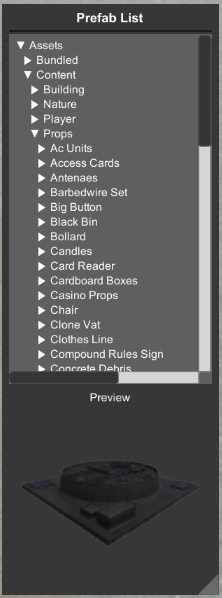
There are some items still need some tweaking but the majority come out fine. Another plus of working out the calculations to squeeze the objects in that window resulted in a zoom to selection function for the camera. You can now press "F" when you have a object selected and the camera will focus to that object.
Late last night I decided to rewrite a bunch of my transform tool to allow multiple object selection. You can now select additional objects by holding down Ctrl and clicking, alternatively you can remove objects from the selection by doing the same thing. Once I had that in place it seemed only fitting to highlight those objects so you know what has been selected.
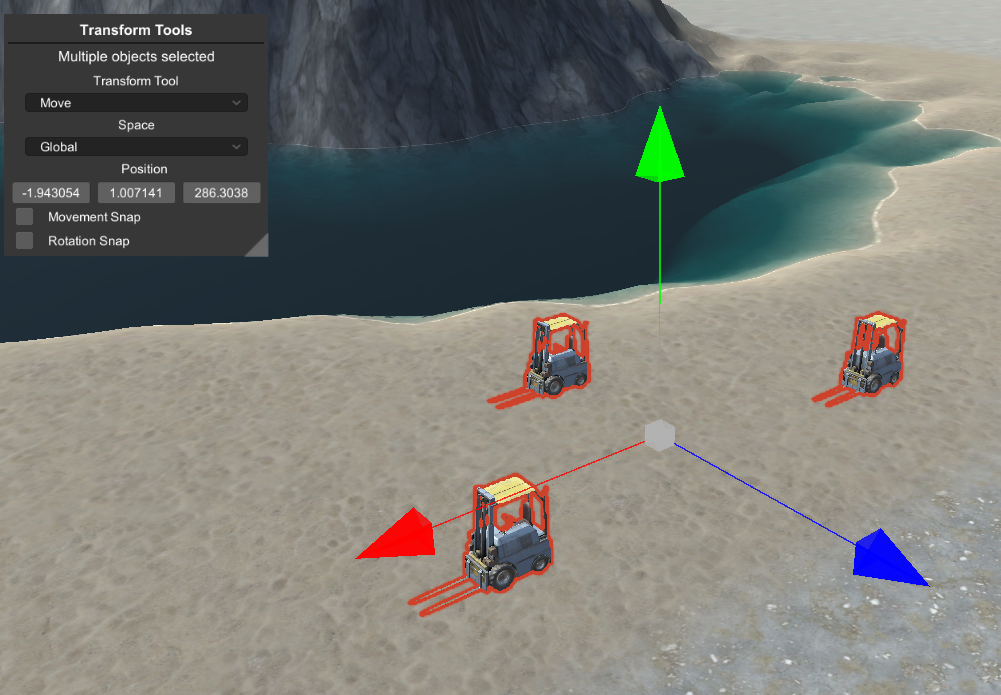
You can toggle the object outline on/off in the new "View" menu. I also moved the water on/off toggle there so you aren't limited to toggling it from the paint tool.
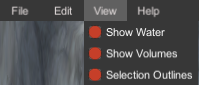
I expanded the move tool with an "All" axis (the little square where all the axis lines meet) Clicking on this square will allow you to move the prefabs around freely in the X and Z axis, while keeping it stuck to the terrain (similar to how it behaves when you drag a item out of the prefab list)
I also implemented rudimentary snap to grid functions when moving or rotating prefabs. This is only applicable when manipulating objects in Global space, and turns itself off when manipulating in Local space
Being that the new culling volume and spawn point prefabs do not have any visible mesh I had to implement a place holder system so you can manipulate them in the editor. These placeholders are just a box or sphere mesh with a transparent texture. I also added a toggle for these in the "View" menu so they don't get in your way when trying to manipulate objects inside it
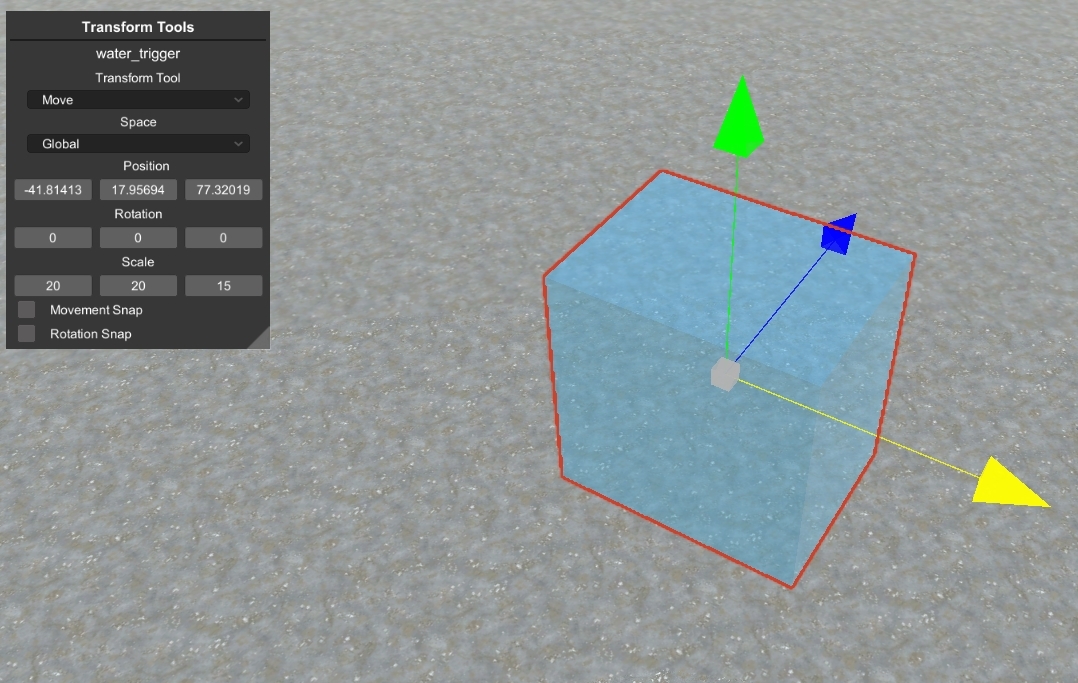
Terrain and paint tools got a major update in this version with the implementation of a new brush system. This new system is similar to the unity terrain brush system and gives you access to 18 new terrain and paint brushes. While I was at it I found a issue with the brush projector on various map sizes that had to be addressed in order to properly illustrate where you were painting. While I was at it I implemented a new smoothing method as the old one was shit.
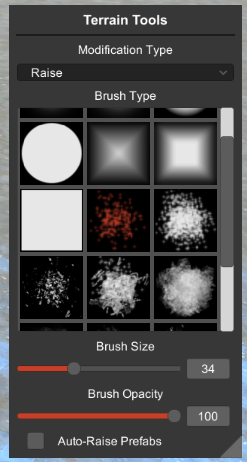
Another feature I introduced in this version is the ability to scale and move all the tool panels. This should mostly solve issues people were having when running the editor at odd resolutions. You can move the panel around by clicking the title of the tool panel and dragging it around, and you can scale by clicking the transparent triangle in the bottom right hand corner of each panel and dragging. The scale and position of these panels is saved through editor restarts
There were some bugs with the "New Map" menus that prevented users from changing values after creating a map, so I fixed those and while I was at it I expanded upon the options you have when creating a new map. These options are available in the main menu, and also from the ingame menu.
I also added support for .raw images which yield a much higher quality terrain, however I am debating whether to scale .raw images to fit the terrain as it will lose quality, so at this stage the image needs to be the correct size to match the terrains height map. I will post a thread somewhere which will have a list of images->terrain sizes
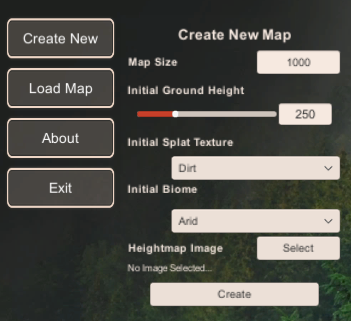
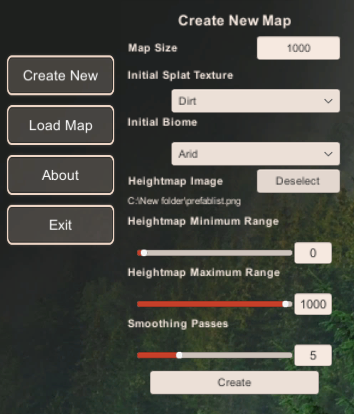
While I was watching @snowballfred working on a massive cave system on twitch one night he went to save his progress and accidentally hit the quit button. While I found it extremely funny I also felt a bit bad so there is now a confirmation box when hitting the quit button
There were lots of other smaller additions and changes which you can read in the change log below. For the next update I will be focusing on roads and rivers/lakes
You can download the latest version from the Resources section -> https://www.rustedit.io/resources/rustedit-1-0-5.5/
-- Change Log --
Added - New brush system with 18 brushes for the terrain and paint tools
Added - New terrain smoothing method
Added - Confirmation box when clicking exit
Added - Ability to move all tool panels by click and dragging on the panel title
Added - Ability to scale all tool panels by click and dragging in the bottom right corner
Added - Tool panel position and scale persistence through editor restarts
Added - Option to select initial splat and biome types when creating a new map
Added - Option to change how many smoothing passes are run when creating a new map using a heightmap image
Added - Support for .raw heightmap images which yield a much higher quality terrain
Added - All individual monument pieces to prefab list
Added - Hotkey Ctrl+Right Mouse when using the paint tool to display all paint information at the mouse position
Added - Placeholder transparent meshes for objects that have no mesh
Added - Prefab spawning to the undo handler
Added - Focus to selected prefab by pressing F
Added - Unit based movement and rotational snap
Added - Multiple object selection/deselection by holding CTRL while clicking on a object
Added - Selected object outline
Added - View menu to toggle water, volume, and selection outline visability
Added - "All" axis to move transform tool, when selected the object(s) will follow the mouse at the height of the terrain
Changed - Allow decimal numbers in input fields for variables that support it
Changed - Scale brush projector accordingly to map size
Changed - Disable camera zoom when mouse is over UI
Changed - Interacting with input fields no longer trigger other actions when pressing their respective hotkeys
Changed - Increased scroll sensitivity in all scrollable lists
Changed - Trigger colliders are now ignored when trying to select objects
Changed - Update transform tool UI values when using undo/redo
Changed - Right click deselect (Transform Tool) no longer triggers when rotating the camera
Changed - The last selected prefab in the prefab list is highlighted blue
Changed - Scale prefabs to correctly fit into the prefab window (in most cases)
Changed - Cache generated preview images
Changed - Increase size of generated preview images
Changed - Moved water toggle to view menu
Changed - Ingame menu always takes priority over other UI elements
Fixed - Various map variables not updating when creating a new map via the ingame menu
Fixed - Scale tool scaling weird when scaling all axis at the same time
Fixed - Rotate undo action not restoring last rotation
Fixed - Y rotation input field not registering until X or Z have been altered
Lots of additions and changes in this update.
Something that I think everyone has been hanging for since the last game update: Access to all the bits and pieces that make up monuments. Previously I had blocked them from the prefab list as we couldn't use them, but now we can and there is a metric shit ton of new items you can add around your map. While I was there I fixed the object preview window so the objects are scaled to fit in the image.
There are some items still need some tweaking but the majority come out fine. Another plus of working out the calculations to squeeze the objects in that window resulted in a zoom to selection function for the camera. You can now press "F" when you have a object selected and the camera will focus to that object.
Late last night I decided to rewrite a bunch of my transform tool to allow multiple object selection. You can now select additional objects by holding down Ctrl and clicking, alternatively you can remove objects from the selection by doing the same thing. Once I had that in place it seemed only fitting to highlight those objects so you know what has been selected.
You can toggle the object outline on/off in the new "View" menu. I also moved the water on/off toggle there so you aren't limited to toggling it from the paint tool.
I expanded the move tool with an "All" axis (the little square where all the axis lines meet) Clicking on this square will allow you to move the prefabs around freely in the X and Z axis, while keeping it stuck to the terrain (similar to how it behaves when you drag a item out of the prefab list)
I also implemented rudimentary snap to grid functions when moving or rotating prefabs. This is only applicable when manipulating objects in Global space, and turns itself off when manipulating in Local space
Being that the new culling volume and spawn point prefabs do not have any visible mesh I had to implement a place holder system so you can manipulate them in the editor. These placeholders are just a box or sphere mesh with a transparent texture. I also added a toggle for these in the "View" menu so they don't get in your way when trying to manipulate objects inside it
Terrain and paint tools got a major update in this version with the implementation of a new brush system. This new system is similar to the unity terrain brush system and gives you access to 18 new terrain and paint brushes. While I was at it I found a issue with the brush projector on various map sizes that had to be addressed in order to properly illustrate where you were painting. While I was at it I implemented a new smoothing method as the old one was shit.
Another feature I introduced in this version is the ability to scale and move all the tool panels. This should mostly solve issues people were having when running the editor at odd resolutions. You can move the panel around by clicking the title of the tool panel and dragging it around, and you can scale by clicking the transparent triangle in the bottom right hand corner of each panel and dragging. The scale and position of these panels is saved through editor restarts
There were some bugs with the "New Map" menus that prevented users from changing values after creating a map, so I fixed those and while I was at it I expanded upon the options you have when creating a new map. These options are available in the main menu, and also from the ingame menu.
I also added support for .raw images which yield a much higher quality terrain, however I am debating whether to scale .raw images to fit the terrain as it will lose quality, so at this stage the image needs to be the correct size to match the terrains height map. I will post a thread somewhere which will have a list of images->terrain sizes
While I was watching @snowballfred working on a massive cave system on twitch one night he went to save his progress and accidentally hit the quit button. While I found it extremely funny I also felt a bit bad so there is now a confirmation box when hitting the quit button
There were lots of other smaller additions and changes which you can read in the change log below. For the next update I will be focusing on roads and rivers/lakes
You can download the latest version from the Resources section -> https://www.rustedit.io/resources/rustedit-1-0-5.5/
-- Change Log --
Added - New brush system with 18 brushes for the terrain and paint tools
Added - New terrain smoothing method
Added - Confirmation box when clicking exit
Added - Ability to move all tool panels by click and dragging on the panel title
Added - Ability to scale all tool panels by click and dragging in the bottom right corner
Added - Tool panel position and scale persistence through editor restarts
Added - Option to select initial splat and biome types when creating a new map
Added - Option to change how many smoothing passes are run when creating a new map using a heightmap image
Added - Support for .raw heightmap images which yield a much higher quality terrain
Added - All individual monument pieces to prefab list
Added - Hotkey Ctrl+Right Mouse when using the paint tool to display all paint information at the mouse position
Added - Placeholder transparent meshes for objects that have no mesh
Added - Prefab spawning to the undo handler
Added - Focus to selected prefab by pressing F
Added - Unit based movement and rotational snap
Added - Multiple object selection/deselection by holding CTRL while clicking on a object
Added - Selected object outline
Added - View menu to toggle water, volume, and selection outline visability
Added - "All" axis to move transform tool, when selected the object(s) will follow the mouse at the height of the terrain
Changed - Allow decimal numbers in input fields for variables that support it
Changed - Scale brush projector accordingly to map size
Changed - Disable camera zoom when mouse is over UI
Changed - Interacting with input fields no longer trigger other actions when pressing their respective hotkeys
Changed - Increased scroll sensitivity in all scrollable lists
Changed - Trigger colliders are now ignored when trying to select objects
Changed - Update transform tool UI values when using undo/redo
Changed - Right click deselect (Transform Tool) no longer triggers when rotating the camera
Changed - The last selected prefab in the prefab list is highlighted blue
Changed - Scale prefabs to correctly fit into the prefab window (in most cases)
Changed - Cache generated preview images
Changed - Increase size of generated preview images
Changed - Moved water toggle to view menu
Changed - Ingame menu always takes priority over other UI elements
Fixed - Various map variables not updating when creating a new map via the ingame menu
Fixed - Scale tool scaling weird when scaling all axis at the same time
Fixed - Rotate undo action not restoring last rotation
Fixed - Y rotation input field not registering until X or Z have been altered
