This update is mostly fixes and improvements to existing systems
New Terrain Shader
The old shader was shit, it had no flexibility, made the textures look shit, and it turn't every thing white at a certain distance from the camera. The new shader gives me a lot more control over the textures such as adjusting contrast, brightness, etc.
Here is an example of the old shader
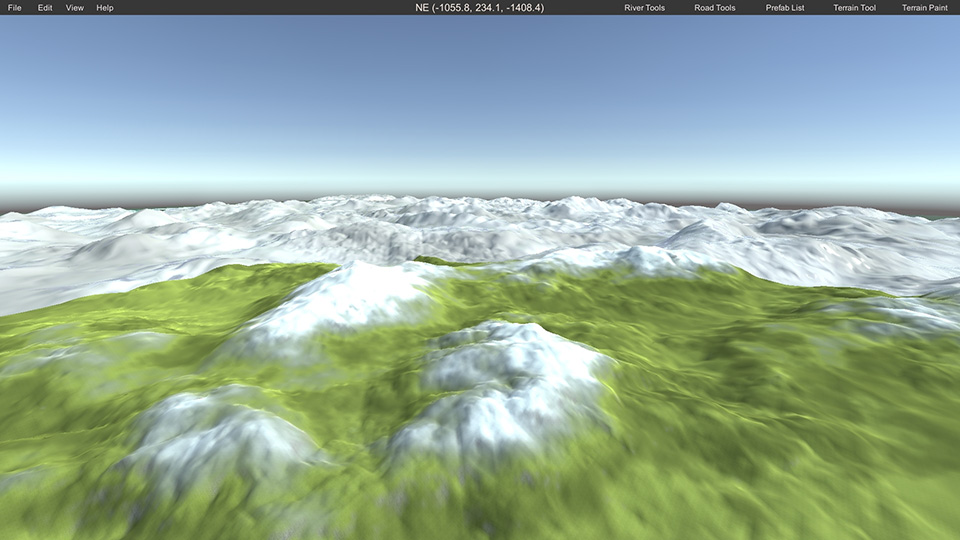
Here is a example of the new shader
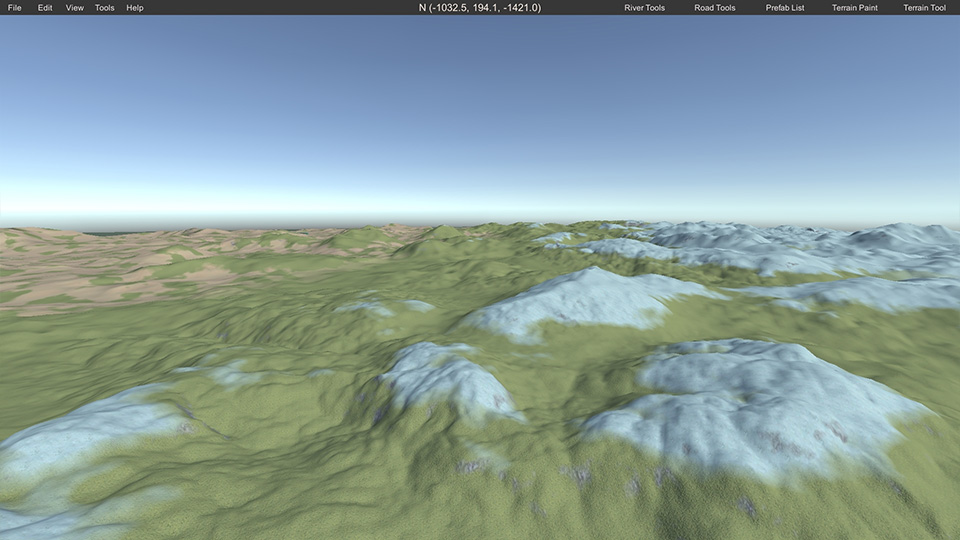
Alpha Holes
Since I was already working on the shader I figured I may as well implement proper alpha holes in the terrain, because switching to the alpha channel to paint black textures that you could only see when you have the alpha paint tool open sucked. Alpha holes are always visible no matter which tool you have open
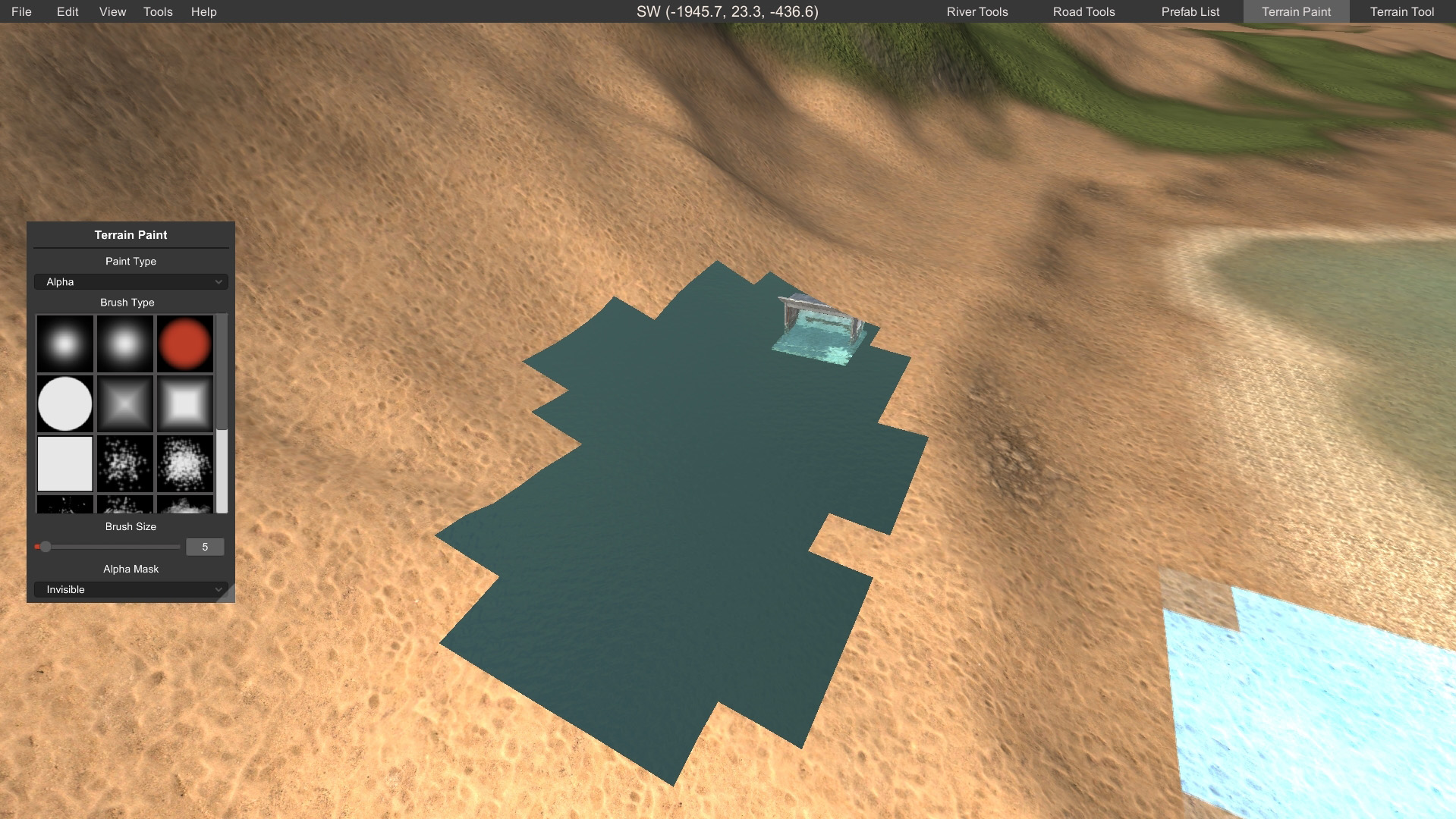
Biome based splat tinting
Once I had sorted out the alpha holes I figured I could use the same technique to implement biome based splat tinting similar to how the game does it. Each splat channel is tinted differently depending on what biome it is in. This feature reads the biome and splat data and generates a tint mask I can overlay on the splat map. This is not perfect but it does give a good depiction of how your splat map will look in game (sand in Arid biome is more of a red color, grass in Temperate biome is brown, rock in Arctic is a dark grey, etc)
If you don't like the tint mask, or you find that it is adding additional strain on your potato you can disable it in the config by setting "Enable Splat Tinting" to false
Example of splat tinting
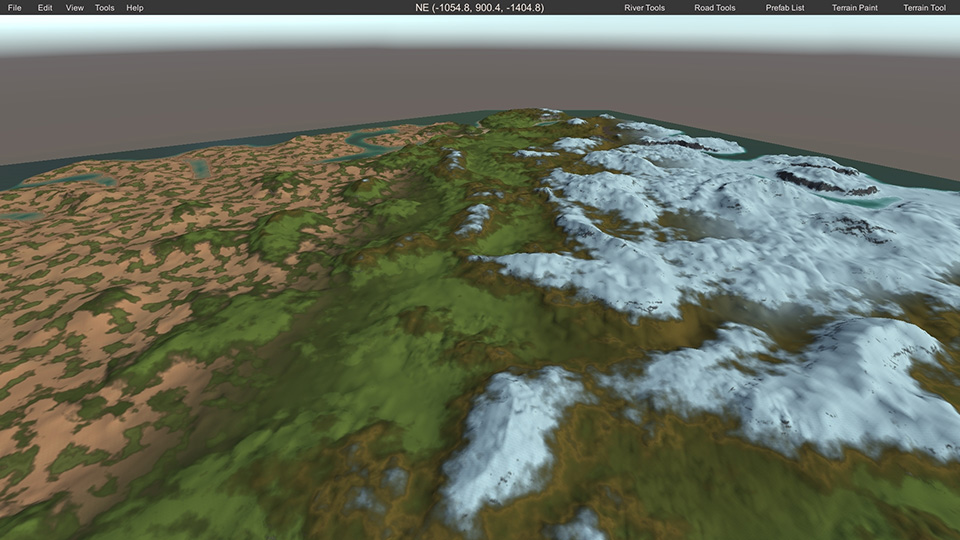
Center Gizmo
I had lot's of people requesting to be able to change the position of the transform gizmo for better prefab manipulation. While letting people move it around is not really feasible I did add a center gizmo option that will center it to your screen no matter where your selected prefabs are.
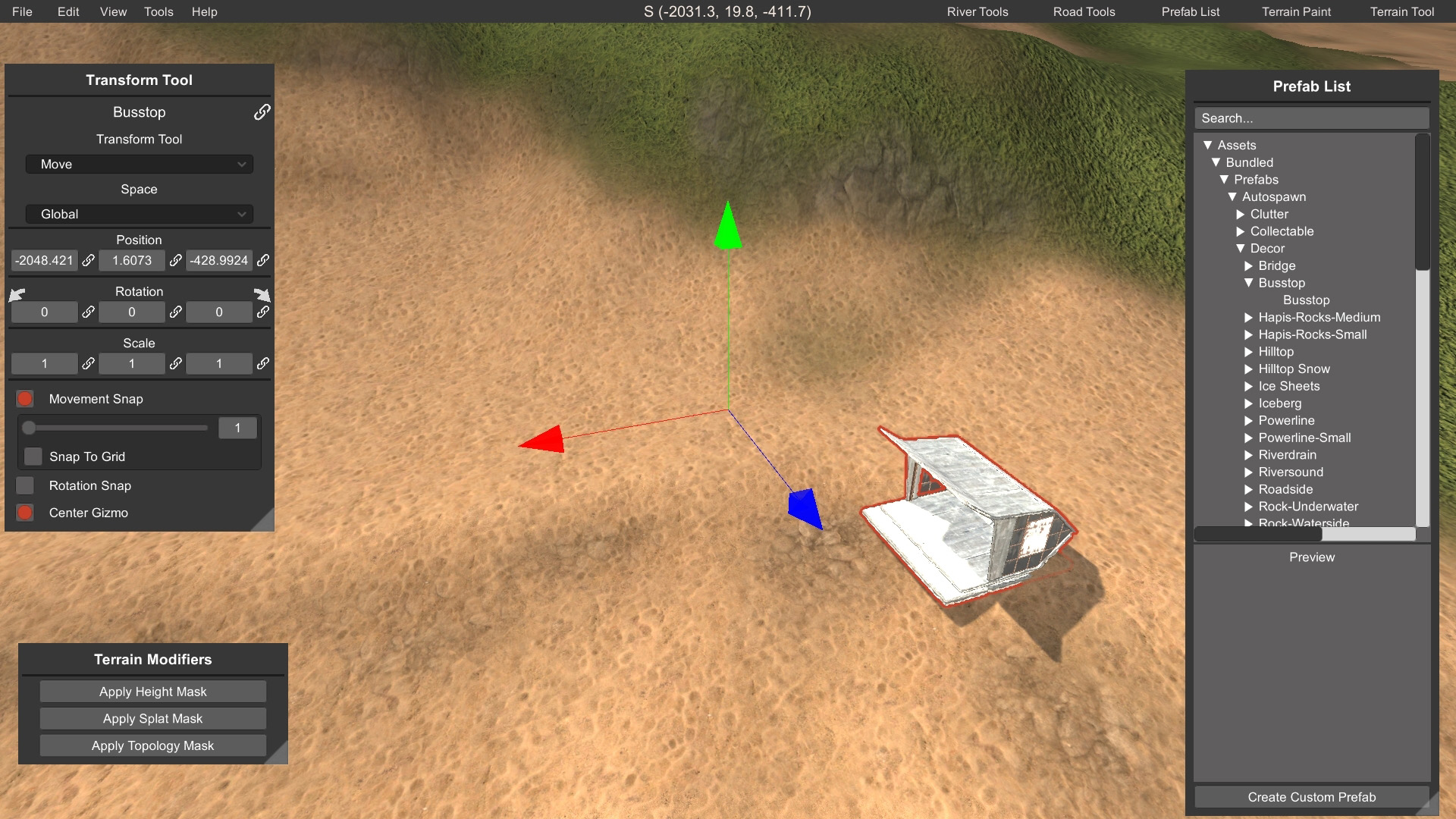
Snap Movement
It was kind of janky trying to snap move objects around, if you didn't move the mouse much then the prefab didn't move, if you moved it too much the prefab would fly away. That has been fixed and now it snaps to the closest snap point to your cursor.
While I was fixing that I added a toggle for 'Snap to Grid' so you can choose whether it snaps to even numbers
Tool Panel UI
Some people were having issues with UI panels moving outside of the screen when opening a tool panel. After quite a bit of messing around with it I found 2 problems;
1) Countries that use a comma instead of a period in there numbers had issues because the panel couldn't parse the number with the comma in it
2) Unity's UI system doesn't give correct canvas size's for the first frame when enabled, meaning that the tool panels were trying to adjust to a (usually) bigger size then it actually was.
Both those issues have now been resolved as far as we can tell, and the positions/scales that are saved to your config when you close a panel are stored as fractions of the screen so if you run the editor in a different resolution is will stay in the same position relative to the new screen size
Camera Light
I added a light to the camera which you can toggle by pressing 'L'. Should help out when you are in a shadowy area
Other Fixes
Lots of other fixes you can read about in the change log
To update the editor simply click Check For Updates in the RustEdit Launcher!
-- Version 1.0.14 -- Change Log --
Added - Center Gizmo option to center the transform gizmo handles on the screen regardless of where the selected object(s) is
Added - Config option to toggle selection undo steps
Added - Custom terrain shader
Added - Alpha map is now depicted by an actual hole in the terrain
Added - Biome based splat tinting
Added - Hotkey (L) to toggle a camera light
Added - 'Snap To Grid' toggle which when moving objects with snap enabled will force its position to the grid
Added - Mesh placeholder type that renders objects with a mesh collider (think invisible chair prefab)
Added - Button to scan and remove any stacked duplicated prefabs
Changed - UI scaling to try and prevent UI elements from leaving the screen when using wide resolutions
Fixed - Scaling map not updating texture data when new texture resolution is the same as the old texture resolution
Fixed - Loading a map with custom prefabs on it doesnt save those custom prefabs when you next save the map
Fixed - Error when creating custom prefab with another custom prefab inside it
Fixed - Undo handler breaks when trying to instantiate custom prefabs
Fixed - Delete/Spawn/Duplicate undo steps not correctly updating GameObjects in other undo steps when instantiated
Fixed - Volumes/Prefabs still selectable with drag selection even when hidden
Fixed - Scaled custom prefabs saves and reloads the individual pieces with the modified scale
Fixed - Road/River splat auto-painting faint gravel texture
Fixed - Unity issue that gives incorrect canvas sizes when enabled resulting in UI tool panels opening outside of screen space
Fixed - Janky snap movement
Fixed - Drag Selection enabled when creating a custom prefab resulting in deselecting the prefab sphere
New Terrain Shader
The old shader was shit, it had no flexibility, made the textures look shit, and it turn't every thing white at a certain distance from the camera. The new shader gives me a lot more control over the textures such as adjusting contrast, brightness, etc.
Here is an example of the old shader
Here is a example of the new shader
Alpha Holes
Since I was already working on the shader I figured I may as well implement proper alpha holes in the terrain, because switching to the alpha channel to paint black textures that you could only see when you have the alpha paint tool open sucked. Alpha holes are always visible no matter which tool you have open
Biome based splat tinting
Once I had sorted out the alpha holes I figured I could use the same technique to implement biome based splat tinting similar to how the game does it. Each splat channel is tinted differently depending on what biome it is in. This feature reads the biome and splat data and generates a tint mask I can overlay on the splat map. This is not perfect but it does give a good depiction of how your splat map will look in game (sand in Arid biome is more of a red color, grass in Temperate biome is brown, rock in Arctic is a dark grey, etc)
If you don't like the tint mask, or you find that it is adding additional strain on your potato you can disable it in the config by setting "Enable Splat Tinting" to false
Example of splat tinting
Center Gizmo
I had lot's of people requesting to be able to change the position of the transform gizmo for better prefab manipulation. While letting people move it around is not really feasible I did add a center gizmo option that will center it to your screen no matter where your selected prefabs are.
Snap Movement
It was kind of janky trying to snap move objects around, if you didn't move the mouse much then the prefab didn't move, if you moved it too much the prefab would fly away. That has been fixed and now it snaps to the closest snap point to your cursor.
While I was fixing that I added a toggle for 'Snap to Grid' so you can choose whether it snaps to even numbers
Tool Panel UI
Some people were having issues with UI panels moving outside of the screen when opening a tool panel. After quite a bit of messing around with it I found 2 problems;
1) Countries that use a comma instead of a period in there numbers had issues because the panel couldn't parse the number with the comma in it
2) Unity's UI system doesn't give correct canvas size's for the first frame when enabled, meaning that the tool panels were trying to adjust to a (usually) bigger size then it actually was.
Both those issues have now been resolved as far as we can tell, and the positions/scales that are saved to your config when you close a panel are stored as fractions of the screen so if you run the editor in a different resolution is will stay in the same position relative to the new screen size
Camera Light
I added a light to the camera which you can toggle by pressing 'L'. Should help out when you are in a shadowy area
Other Fixes
Lots of other fixes you can read about in the change log
To update the editor simply click Check For Updates in the RustEdit Launcher!
-- Version 1.0.14 -- Change Log --
Added - Center Gizmo option to center the transform gizmo handles on the screen regardless of where the selected object(s) is
Added - Config option to toggle selection undo steps
Added - Custom terrain shader
Added - Alpha map is now depicted by an actual hole in the terrain
Added - Biome based splat tinting
Added - Hotkey (L) to toggle a camera light
Added - 'Snap To Grid' toggle which when moving objects with snap enabled will force its position to the grid
Added - Mesh placeholder type that renders objects with a mesh collider (think invisible chair prefab)
Added - Button to scan and remove any stacked duplicated prefabs
Changed - UI scaling to try and prevent UI elements from leaving the screen when using wide resolutions
Fixed - Scaling map not updating texture data when new texture resolution is the same as the old texture resolution
Fixed - Loading a map with custom prefabs on it doesnt save those custom prefabs when you next save the map
Fixed - Error when creating custom prefab with another custom prefab inside it
Fixed - Undo handler breaks when trying to instantiate custom prefabs
Fixed - Delete/Spawn/Duplicate undo steps not correctly updating GameObjects in other undo steps when instantiated
Fixed - Volumes/Prefabs still selectable with drag selection even when hidden
Fixed - Scaled custom prefabs saves and reloads the individual pieces with the modified scale
Fixed - Road/River splat auto-painting faint gravel texture
Fixed - Unity issue that gives incorrect canvas sizes when enabled resulting in UI tool panels opening outside of screen space
Fixed - Janky snap movement
Fixed - Drag Selection enabled when creating a custom prefab resulting in deselecting the prefab sphere
Last edited:
