As of editor version 1.0.6 you can manually specify prefabs that need a placeholder attached to it. This mean's you won't have to wait for a update to the editor for any new or invisible prefabs added to the game.
If you are unaware, place holders are just cubes/spheres used to modify invisible prefabs such as terrain/water/radiation triggers, sound effects etc.
These placeholders are river sound emitters
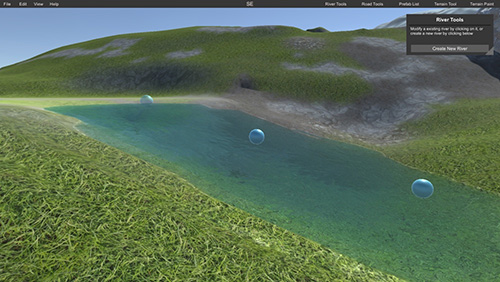
To add a placeholder to a prefab
1) You need the full name of the prefab. You can get a prefab's full name by moving it to your map from the prefab tool, and clicking the 'copy' button next to the prefab name. This will copy the full prefab name to your clipboard. Note that the name shown in the transform tool is not the full prefab name, but a humanized version of it
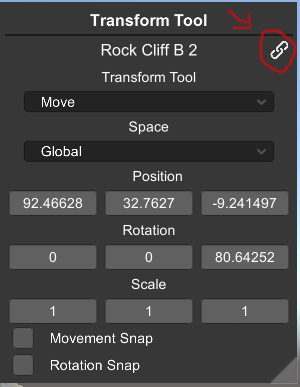
2) Open the RustEdit config (config.json) located in the editors root directory in any text editor
3) Find the section titled "Custom Placeholders"
4) Now you will need to add the prefab name, and the type of place holder you want it to have. There are 2 types of place holders, Cube and Sphere. The format for this is "PrefabName": "PlaceholderType"
If you are adding more than 1 placeholder then make sure you have a comma , after each line
5) Save the config file and reload the editor
If you are unaware, place holders are just cubes/spheres used to modify invisible prefabs such as terrain/water/radiation triggers, sound effects etc.
These placeholders are river sound emitters
To add a placeholder to a prefab
1) You need the full name of the prefab. You can get a prefab's full name by moving it to your map from the prefab tool, and clicking the 'copy' button next to the prefab name. This will copy the full prefab name to your clipboard. Note that the name shown in the transform tool is not the full prefab name, but a humanized version of it
2) Open the RustEdit config (config.json) located in the editors root directory in any text editor
3) Find the section titled "Custom Placeholders"
Code:
"Custom Placeholders": {},
Code:
"Custom Placeholders": {
"assets/bundled/prefabs/autospawn/decor/v2_cliff_snow/rock_cliff_b_2.prefab": "Cube",
},5) Save the config file and reload the editor
